價格:免費
更新日期:2017-10-02
檔案大小:3.5 MB
目前版本:1.5
版本需求:需要 iOS 9.3 或以上版本。與 iPhone 5s、iPhone 6、iPhone 6 Plus、iPhone 6s、iPhone 6s Plus、iPhone SE、iPhone 7、iPhone 7 Plus、iPhone 8、iPhone 8 Plus、iPhone X、iPhone XS、iPhone XS Max、iPhone XR、iPad Air、iPad Air Wi-Fi + Cellular、iPad mini 2、iPad mini 2 Wi-Fi + Cellular、iPad Air 2、iPad Air 2 Wi-Fi + Cellular、iPad mini 3、iPad mini 3 Wi-Fi + Cellular、iPad mini 4、iPad mini 4 Wi-Fi + Cellular、12.9 吋 iPad Pro、12.9 吋 iPad Pro Wi-Fi + Cellular、iPad Pro(9.7 吋)、iPad Pro(9.7 吋)Wi-Fi + 行動網路、iPad (第 5 代)、iPad(第五代)Wi-Fi + 行動網路、iPad Pro(12.9 吋)(第二代)、iPad Pro(12.9 吋)(第二代)Wi-Fi + 行動網路、iPad Pro(10.5 吋)、iPad Pro(10.5 吋)Wi-Fi + 行動網路、iPad (第六代)、iPad Wi-Fi + Cellular(第六代)、iPad Pro(11 吋)、iPad Pro(11 吋) Wi-Fi + 行動網路、iPad Pro(12.9 吋)、iPad Pro(12.9 吋)Wi-Fi + 行動網路、iPad mini(第 5 代)、 iPad mini(第 5 代)Wi-Fi + 行動網路、 iPad Air(第 3 代)、 iPad Air(第 3 代)Wi-Fi + 行動網路、iPod touch (第 6 代) 及 iPod touch (7th generation) 相容。
支援語言:日語, 英語
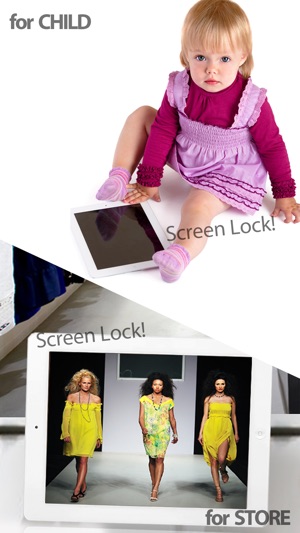
- This is a viewer application with a screen lock function
Available.Your program works!
It’s best for replay of motion images for a child and promotion videos in stores.
- iPhone/iPad- compatible
□Function;
This app prevents an accidental display of an unlock screen when a small child touches a screen.
The unlock screen is not displayed unless two steps are taken.
This app enables you to replay various motion images and music videos in a photo library continuously.
By using this app, repeat/shuffle of them is also enabled.
・The screen can be locked by setting a passcode unique to this app.
・Motion images and music to replay are selectable from multiple libraries.
・When replaying multiple contents, a replay order of them can be specified.
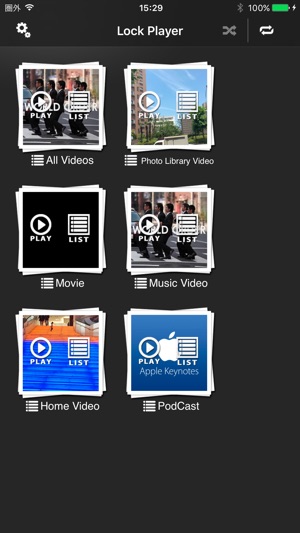
・Repeat
・Shuffle
□Supported libraries:
・Video Library
・Music Library (Video Only)
・Photo Library (Video Only)
・Podcast Library (Video Only)
(Moves purchased/rented from iTunes Store cannot be replayed.)
(Video that is protected by DRM can not be replayed.)
□To make this app easier to use, perform the following procedure:
・For iPad, set Multitask Gesture to “OFF”.
・Set Access Guide to “ON” to make Home button unresponsive to clicks.
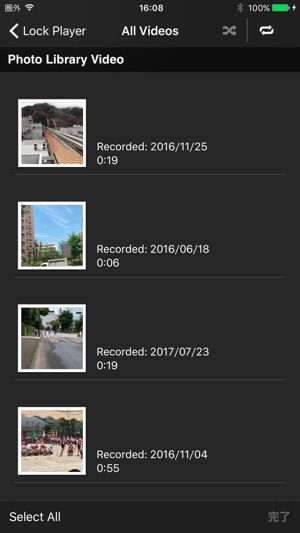
*if you think Home button can become less responsive to clicks by using iOS6 Access Guide.
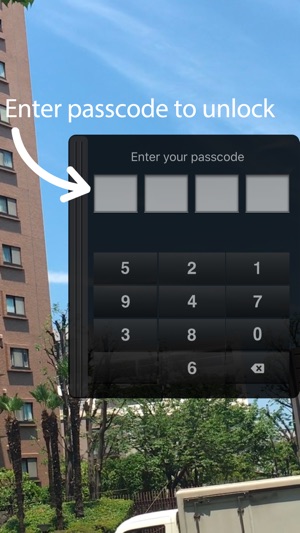
支援平台:iPhone, iPad
